EonOne for GS
Easier Central Management for Your Storage Systems

EonOne for GS: Your All-in-one Storage Management Tool
Infortrend offers EonOne for GS, a new generation storage management tool that complements well with EonStor GS, GSe, and GSe Pro. Designed with an intuitive and user-friendly interface, EonOne for GS guides you to all storage-related setup procedures and configurations via a smart setup wizard and a streamlined workflow. To help you stay on top of storage conditions, EonOne for GS also provides a complete range of features for a centralized management of multiple systems including Storage Resource Management (SRM), system monitoring, access authorization, and event notifications.
Accessible Browser-based Centralized Management
This management tool is browser-based and serves multiple platforms to support many mainstream operating systems. It features SSL (Secure Sockets Layer) link protection and role-based access levels to manage different installation sites and other relevant purposes.

User-friendly Graphical Interface
EonOne management tools feature a user-friendly GUI that provide a clearer view of storage system information and important features. The information is grouped in easy-to-understand graphics and tables. You can access the configuration and management functions with a few simple clicks of the mouse.
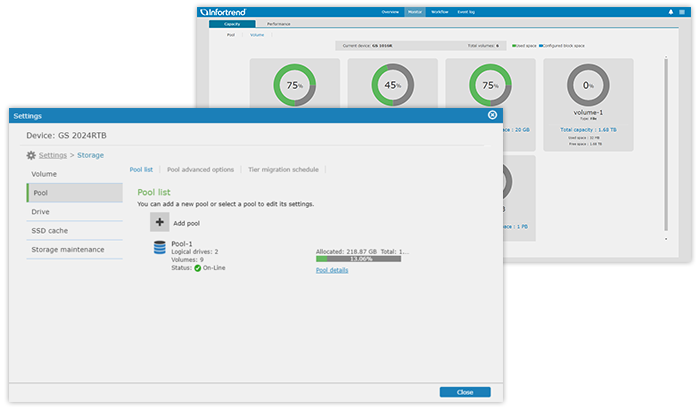
Easy Access to Information from All Storage Systems
EonOne management tools provide easy access to information from your storage system, including:
- Overall system operating status
- Status of all hardware components such as firmware version, host board types, and recent events
- Overall performance monitoring, including CPU and memory use, current read/write performance (throughput and IOPS), etc.
- System storage used and available capacity
- Tasks processed by the system, including system setup and settings, system view, license information, event log, and system maintenance
- Categorized device/partition status monitoring

Service Manager: The Intuitive System Problem Solver
The primary function of Service Manager is to automatically detect and analyze the system errors. If the error is critical and requires further assistance from Infortrend's technical support, Service Manager, embedded in EonOne, can be configured to automatically submit the support ticket to Infortrend for faster service response.
Service Manager’s scope of automatic analysis isn’t just limited to hardware components. It also detects errors of your device’s firmware. When an error occurs, the Service Manager can keep track of the underlying issues and trigger corrective measures. If the error is hardware-related, Service Manager can trigger the RMA (Return Merchandise Authorization) process to our technical support and prepare replacement parts immediately. For firmware-related issues, Service Manager’s technical support will start the troubleshooting instantly.
You don’t need direct Internet connection to submit service ticket in Service Manager. The service manager can be configured to use email server (SMTP) instead. This way your storage can stay within the firewall for optimal security. If your system has direct connection to Internet, Service Manager can instantly notify Infortrend via Application Program Interface (API).
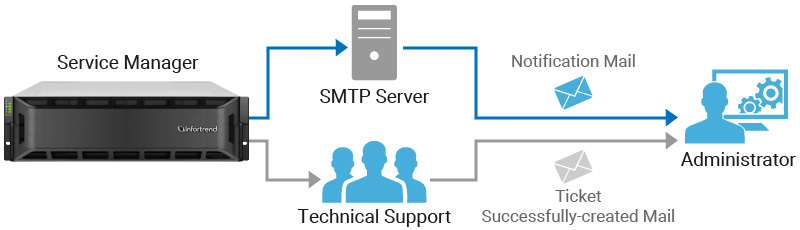
Be Updated of All Important System Events with Automatic Notifications
EonOne for GS has notification manager, a feature that allows you to get notifications of important system events, such as system news and updates and lets you select when you can get notifications. Notifications are transmitted to IT managers via a variety of methods like Email, LAN broadcast, and SNMP traps. You can select more than one method to notify you of such system events.
Every data center is different. A system event that is critical for one data center might be less important for another. With EonOne for GS, you can select event severity levels for receiving notifications. This ensures that you can only be alerted of system events that are essential to you and your enterprise.

Supercharge Your Storage Solutions
Get in touch with our sales team and stay up-to-date with our new products and features!