Corporate data storage needs to store ever increasing amounts of data, including commercially sensitive and personal identity information. So, it’s crucial for businesses of every size to provide data integrity and secure data storage as well as reliable infrastructure for future data growth. When the business is growing so do the data and the staff member quantity, which makes such standard processes as system management, allotting storage space to employees, planning user quota, and protecting data more complicated.
EonStor CS, GS, GSe, and GSe Pro families are shared storage solutions addressing all the challenges and requirements of file storage and sharing in enterprise office environments.
Office Shared Storage provides a unified storage space for users to instantly share files across departments, store large amounts of enterprise data, and backup files. Moreover, these solutions eliminate common complexities for a company to set up/manage the system and to safely backup critical and commercial sensitive information, as well as archive static data. For employees, this solution adds value by allowing to easily expand virtual storage capacity when their PC hard drives are running out of space.
Centralized File Storage
Companies can store all shared files and employees’ personal work files in a shared unified storage. Thanks to high throughput, many users can simultaneously access centralized storage space without any bottlenecks. The Office Shared Storage is not only easy to manage, but also easy to allocate and track storage space usage, so the storage capacity can be expanded any time when needed.
Real-time File Sharing
Users can easily share files with other colleagues through the shared folders. When a file is being edited, it will be updated in real time, which helps to avoid the issues appearing when several people edit the file at the same time. For shared files, there is no restriction of file type or file size, making it suitable to meet the demands for various collaborative applications.
Complete Data Protection
RAID protection ensures normal access to data even if the hard disk is damaged. Multi-version snapshot function and off-site/cloud data backup guarantee that data can be restored from mistaken deletion or accidents.
High Scalability and Availability
Our office shared storage systems can linearly increase storage space to fully meet the needs of business growth without stopping the system operation. GS can provide up to 800+ hard disks and establish PB-level storage space by adding JBOD expansion enclosure. And CS is designed for large-scale enterprises that require immense storage capacity for ever-growing unstructured data, as it provides more than 100PB capacity by supporting both horizontal (scale-out) and vertical scalability (scale-up). Initial CS cluster deployment can start with only one node and further add more devices up to 144 nodes as business grows, and all the data is stored under a single namespace to eliminate data silos.
In terms of availability, GS supports dual controllers, redundant power supplies, fans, and other key components. If a component fails, the system can still operate normally. Moreover, when disks and storage nodes fail, CS unique scale-out architecture with RAID and Erasure code/Replica protection features ensure service continuity.
Easy Management and Use
Shared Storage families are specially designed for office file sharing and storage. They provide a simple and quick setup wizard to save users’ time and efforts spent on complicated storage system settings. Moreover, through the EonOne management software, administrator can easily set up file sharing, user storage quota, and data protection functions. For general users, Infortrend’s shared storage provides EonView client-based utility, which can automatically connect the personal computer to our storage and quickly mount storage space for the use as a network drive.
Comprehensive Solutions for Different Requirements
Infortrend’s Office Shared Storage families offer comprehensive solutions that can meet different performance, form factors, and network interface requirements to fulfill the needs and budgets of enterprises of all sizes.
- EonStor CS: Highly scalable solution for centralized data management.
- EonStor GS: Active-standby sSolution with high availability design.
- EonStor GSe: Single controller solution for easy file sharing.
- EonStor GSe Pro: Entry-level rackmount & desktop shared file storage.

Office Real-Time File Sharing
You can deploy EonStor in the office as a unified and centralized storage space for employees to easily share files via simple user interface of shared folders with colleagues within or across the departments, so that shared files could be safely stored within the company network. To maintain privacy for sensitive data, you can set up different access rights for different users to the shared folders.
In such scenario, it is easy to manage stored files, setup data folders, storage quota and access rights for different departments. It’s also convenient to track storage space usage in order to expand capacity for employees and departments when needed. And importantly, storing the data on Infortrend’s shared storage guarantees data integrity as it’s reliably protected.
When someone edits the file or the file is changed, it will be updated in real time, which solves the issue of simultaneous file editing. Our office shared storage solution maintains high system availability without any read/write operation interruption. For the shared files, there is no restriction of file type or file size, making it capable to meet the demands of various collaborative workflows.
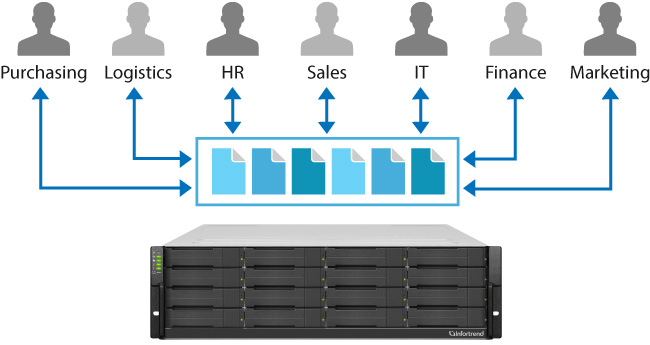
Personal External Drive
In today’s data rich applications, capacity on worker’s PC hard drive is running out quickly, and users suffer limitations from lack of space on personal computers. Traditionally USB external hard drives were used as additional storage, but they are easy to damage or lose, not to speak of data loss risk due to hard disk damage, moreover, it’s not convenient for users to share files with colleagues.
The best and the most reliable solution is to deploy Infortrend Office Shared Storage system in the IT server room and share its storage capacity as an additional space. With EonView, a smart client-based utility, users can quickly mount storage space into a personal computer. With high availability design, this solution can provide smooth storage capacity usage with no interruptions. IT manager can easily track storage usage and expand worker’s personal storage quota when needed.

Data Backup
Business continuity demands timely backup of company data and personal work files to eliminate the risks of data loss caused by hard disk damage on employees’ PCs. If a company doesn’t provide an easy-to-use backup solution, users would not back up their files on regular basis, which in its turn may result in downtimes and financial losses in case of critical data loss.
Office Shared Storage addresses the common backup challenges by providing easy backup solution through EonView intuitive interface: you can set up dedicated backup folder, schedule, and restoration link for regular data back up. All the backed-up data is reliably protected with Infortrend RAID technology, snapshot function, and off-site/cloud data backup (GS, GSe, and GSe Pro). To provide enough storage capacity for large amounts of static backed-up data, on-site storage can be any time expanded up to PB-level through JBOD without stopping the system operation.

Empower Your Data with Future-Proof Solutions
Get in touch with our sales team and stay up-to-date with our new products and features!